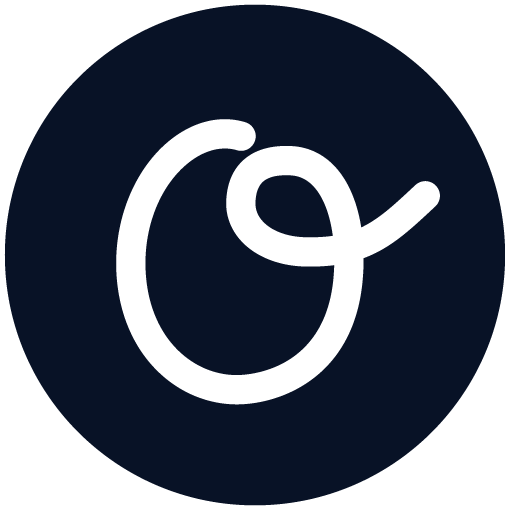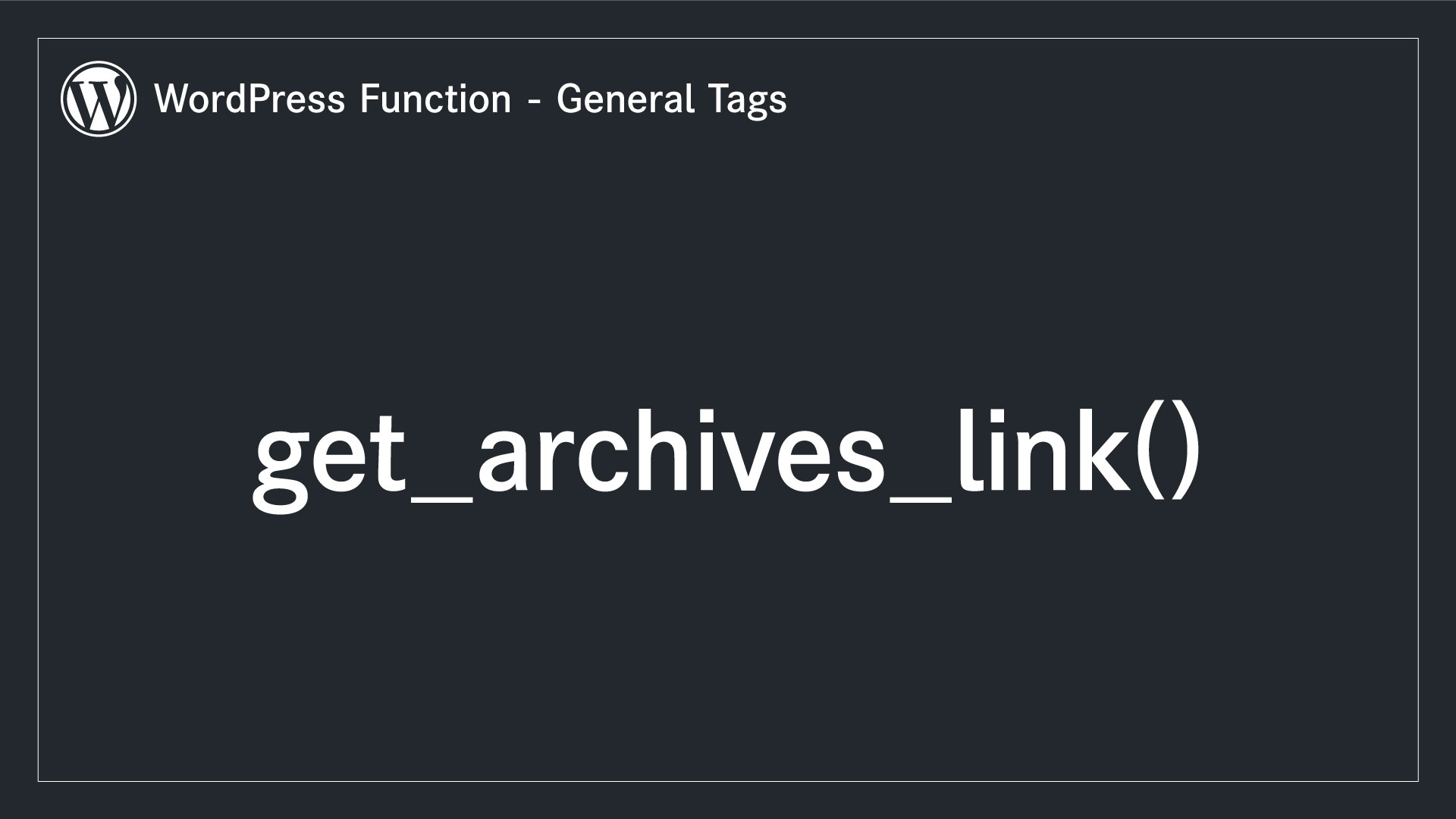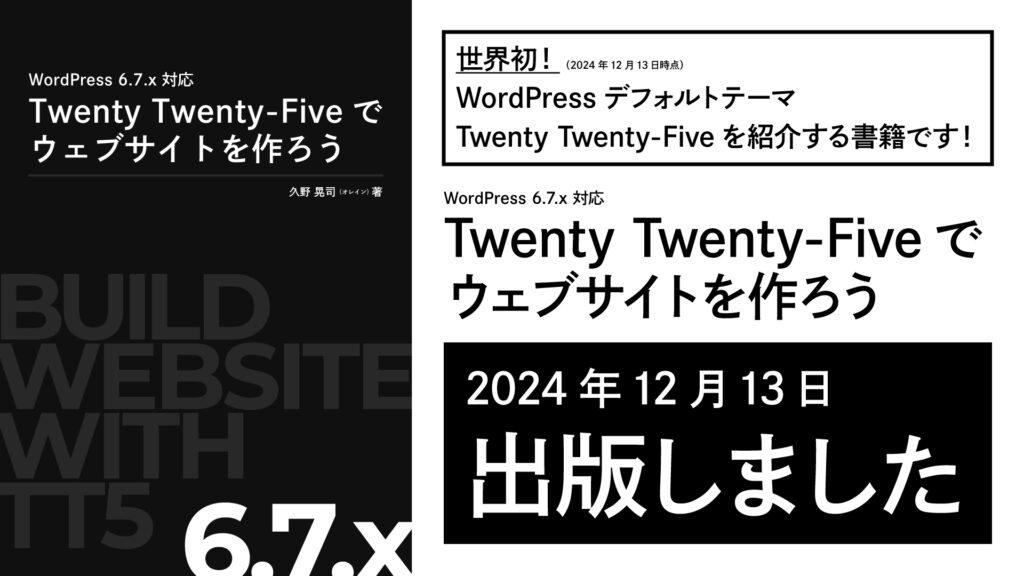get_archives_link() 関数は情報に基づいてアーカイブリンクを取得する関数です。
get_archives_link() 関数とは
フォーマットは以下の4つのいずれかになります。
<head>内で使用するlink<select>内で使用するoption- リストで使用する
html - 説明の前後に任意の要素を出力するカスタムコンテンツ
link フォーマットではアーカイブの関係で <link> を使用します。$before や $after のパラメーターは使用されません。$text パラメーターはリンクの説明に利用されます。
option フォーマットは <select> 要素で <option> を使用します。値は $url パラメーターを使用し、$before や $after も利用できます。
デフォルトの html フォーマットは、リスト形式で HTML を出力します。$before はリンク <a> の前に、$after はリンク </a> の後に使用します。
上記3つのフォーマットを使用しない場合は、カスタムフォーマットとみなされます。
パラメーター
$url | アーカイブへの URL を設定 |
$text | アーカイブ説明テキストを設定 |
$format | link option html が指定可能指定がない場合はカスタムとみなされる デフォルトは html |
$before | 説明の前に挿入されるコンテンツを設定 |
$after | 説明の後に挿入されるコンテンツを設定 |
$selected | 現在のページが詮索されたアーカイブページである場合 true が設定されるデフォルトでは false |
使い方
試験的にこのように記述するとアーカイブリンクを出力することができます。(フォーマットは空にしてあります。よってカスタムと認識されます。)
echo get_archives_link( 'https://sample.com/archive-url', 'アーカイブです', '', '', '' );
// 出力結果
<a href="https://sample.com/archive-url">アーカイブです</a>フォーマットを link に変更すると、以下のような結果を得られます。
echo get_archives_link( 'https://sample.com/archive-url', 'アーカイブです', 'link', '', '' );
// 出力結果
<link rel="archives" title="アーカイブです" href="https://sample.com/archive-url">フォーマットを option に変更すると、以下のような結果を得られます。
echo get_archives_link( 'https://sample.com/archive-url', 'アーカイブです', 'option', '', '' );
// 出力結果
<option value="https://sample.com/archive-url"> アーカイブです </option>フォーマットを html に変更すると、以下のような結果を得られます。
echo get_archives_link( 'https://sample.com/archive-url', 'アーカイブです', 'html', '', '' );
// 出力結果
<li><a href="https://sample.com/archive-url">アーカイブです</a></li>フック
get_archives_link
apply_filters( ‘get_archives_link’, string $link_html, string $url, string $text, string $format, string $before, string $after, bool $selected )アーカイブリンクコンテンツにフィルターすることができます。このようなコードで試すことができます。
add_filter(
'get_archives_link',
function ( $link_html, $url, $text, $format, $before ) {
echo '<hr>' . basename(__FILE__) . ' :: ' . __LINE__;
echo( '<pre>' );
var_dump( $link_html );
echo( '</pre>' );
echo '<hr>';
return $link_html;
},
10,
5
);